
Layer>Duplicate Layer… (Command + J)
Click okay
Now you’ll have two identical layers:
Zoom in a little so you can see the eyes, then adjust the Levels on your new layer.
Enhance>Adjust Lighting> Levels
Looking ONLY at the eyes (Don’t worry about what the background is doing) lighten and darken your eyes as desired. I always pull the little white triangle on the right pretty far to the left and pull the little black triangle on the left just a tad to the right. This adjusts the amounts of black and white in your image and helps boost contrast.
Once you have your levels where you want them, click okay. If you zoom out your photo will be way overexposed, but don’t freak out!
Now, with the top layer highlighted, click on the little rectangle with a circle in it to add a layer mask.
The layer mask will come up as a white box on the right of your layer.
Command + I will inverse the box, making it black and erasing the levels adjustments you just made.
Now paint over the eyes with a white paintbrush to reveal the levels changes only where you want them.
Adjust the opacity on the layer so you don’t have an alien baby!
Nice!
Now flatten the image. There are a few more little things you can do to make the eyes pop even more.
First, create a new layer
With a thin black paintbrush outline the rims of the eye. Lower the opacity. Flatten. Then do the same with white over the highlights.
Set the layer blending mode to lighten and lower the opacity to make it look more realistic.
Flatten the image again and you’re done !
Pretty little baby eyes!
Did you enter the Photoshop Elements Giveaway yet? Do it!









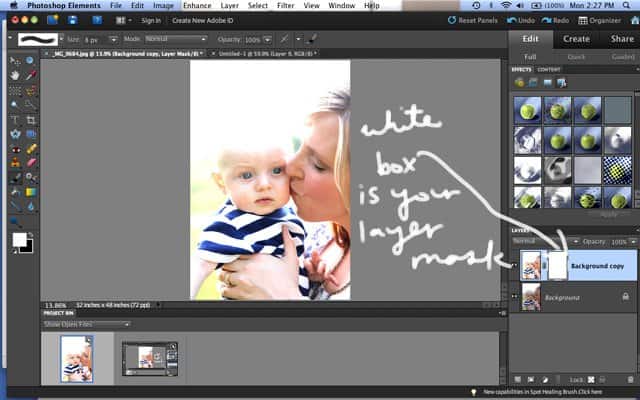











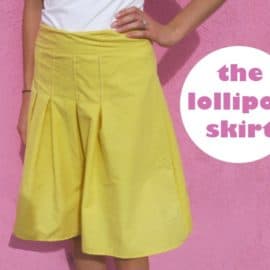



Great tutorial. I haven’t done much with layer masks, so new information is greatly appreciated. Thanks Kate.
I have a bunch of quick and dirty fixes for photoshop on YouTube (not under this name) and I use the screen layer to accomplish the same thing (adjusting the opacity so the whites of the eye aren’t too white) and then mask it out like you did. I love using the screen layer as an adjustment tool because it can be as subtle as adding a little sparkle to eyes or blowing out an entire photo to get an “editorial” or the ever present Scandinavian look.
Beautiful baby and beautiful eyes! Hugs and blessings, Cindy
This is great! I never thought to look at the eyes but now you have opened my eyes to something new :)
what a great tutorial! thanks for sharing.
xo,
wardrobe girls
http://www.wardrobesimetandliked.com