With the recent closure of picnik there has been a lot of talk of other photo editing software throughout the blogosphere. It seems that a lot of people relied on picnik for free and easy editing. There are other free editing websites and softwares available. But free is not always the best choice! (What! Gasp now!) Today I’m going to tell you about Photoshop as a segue into a few Photoshop tutorials I have coming!
Photoshop CS6 is at a price point that I would say is expensive (ahem, like a thousand bucks). But, Photoshop Elements is at a price point that is totally affordable ($100 on Adobe.com
or $75 on Amazon)! That is practically free for what you’re getting! Elements does not have all the capabilities of CS. If you’re serious about photography, I definitely recommend CS6. If you’re only really using Photoshop for blogging and/or family pictures, Elements will a lot!
Every single picture that goes on this blog is edited in either Photoshop CS5 or Photoshop Elements 9, or sometimes both(which is totally unnecessary but sometimes happens). I even do simple edits such as adjusting light and contrast and cropping to all of my tutorial step-by-step pictures. I also add text in Photoshop, watermark some photos, and crop them to just the right size and resolution so they load quicker(and so companies in other countries can’t steal them and put them on a billboard). It is magical, there is no other way to explain it!
Here are some examples of things Photoshop can do:
Place two photos into one image:


Highlight catchlights, soften skin, and add watermarks:

Add text and colored boxes:

Add text and arrows:

Turn photos to black and white:

Blur the background:

And lots more! It’s amazing.
If you still don’t believe me you can take Photoshop Elements for a test drive for 30 days at Adobe.com so you can play around with it. Then if you like it you can just buy a code and keep it forever! It’s cheaper on Amazon though, and then you get an actual cd that way! Best 75 bucks you’ll ever spend!
Do you have Photoshop? Do you love it, too?
This is not at all sponsored by Adobe, by the way.



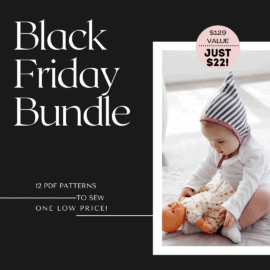



I’m still using Picnik – it’s still working. Granted it doesn’t have all the fancy editing but it’s introduced a far few new ones!
i can’t spend money on editing software… I like iPiccy so far! It seems like it can do just about everything that i used on picnik.
I can’t wait for your Photoshop tutorials. I recently got Elements and I feel completely lost. I love your blog.
I love it!! Haven’t really taken the time to figure out what all it can do yet though…one day :)
Would love a tutorial! I too, bought this awhile ago and still am not 100% sure how to do things in it. Would really appreciate the help:)
Hey Kate! I am so excited about your tutorials. I have not explored all that elements can do and I really want to learn.
I am doing a photography series right now. I am going to share a quick post on what I do for editing (which isn’t much because I don’t know much!). I would love to link to you in that post if I could. Can’t wait for your tutorials!
I have photoshop elements and I really love it. I’ve used regular photoshop in the past and it’s amazing, but Elements has just the things I need and none of the stuff I don’t. Sometimes there will be something I’ll want to do in Elements that I can’t but a quick google always finds some tutorial to get around the problem. I love it!
Kate, perfect time for me. Could you answer this question for me…as I weigh all my photo editing options right now…does Photo Elements allow you to run custom actions/filters through or is that only available in CS6? I would appreciate if anyone could answer this for me. Thanks for this post!
I love this post! I have photoshop elements and really haven’t learned how to use it at all. If you are planning to do any tutorials (my fingers are crossed that you do!), how exactly do you use and apply actions?
I would love a tutorial on how to do the second picture!
xo jana
I want Photoshop because I do a lot of pictures and put them on Facebook of my grandkids — their sports, the sewing I do for them and want memories, and I love photography and want to learn more about digital photography.
i love love love pse. that’s what i’ve always used for my editing. i’ve even shot and edited two weddings using only elements! there’s so many awesome tutorials online you can pretty much figure out how to do anything you want with a quick google search!
i’m with ya girl!