I can’t stop using this mermaid scale faux leather, it’s so fun to sew and craft with! Today I’m sharing this DIY snap coin pouch shaped like a mermaid tail!

The snappy top of the coin pouch is made with a secret material – a repurposed measuring tape! The measuring tape allows the back to snap shut without using another type of closure like a zipper. This DIY pouch easy to open and perfect for stashing coins! The mermaid tail shape makes it great for your pool bag.
Here’s another coin pouch tutorial that uses cotton fabric and a zipper. And this one is shaped like a hexagon! I think coin pouches are also great for stashing little tiny toys!

Snap Coin Pouch Supplies
- Glitter Faux Leather Sheets (Affiliate links)
- Tape Measure (for cutting up!)
- Washi tape, or another soft tape
- Pattern template (see below)
- Optional Cricut Maker (this bundle is the best deal!)
Mermaid Tail Coin Pouch Template Download
Snap Coin Pouch Instructions
Cut out two mermaid tails. Upload the file to Design Space and cut out 2. Be sure to pay attention to the direction of the scales as you cut!
If you don’t have a Cricut, you can print the file out and use it as a template with scissors.


Using a cool iron press under 3/4″ at the top of the mermaid tail. You don’t want to melt the glitter so be sure it is not very hot, or just use something else to crease the fabric.


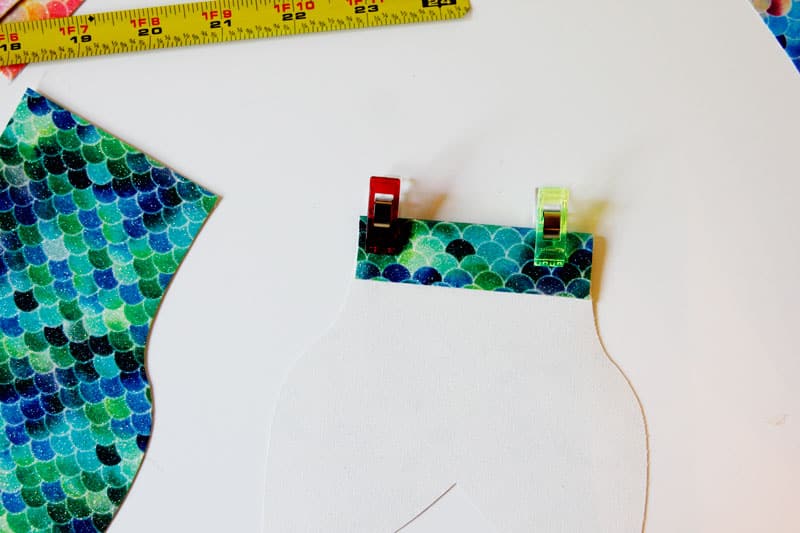
Sew along the top of the mermaid tail, right above the 3/4″ edge. Repeat with the other piece.

Cut a 2″ piece of measuring tape. Don’t use your sewing scissors for this!

Trim off the corners of the measuring tape so it isn’t so sharp. Then cover the edges of the measuring tape with washi tape so the metal edge is softer.

Sew the mermaid tail pieces together starting at the top. Before you get to the other top, slip the measuring tape piece into the casing, with the numbers facing towards the inside of the pouch.





*












Love this tutorial. I will definitely have this pattern available for my middle school students. Its’s simple, yet so fun. Can’t wait to try it out!
Can I use my cricut explore to cut this?
Hi
Adorable! I cannot get the SVG file to download into Design Space. Help!