This is one of the coolest projects I’ve ever made – custom rubber stamps! I didn’t think this was something I could do at home (except for maybe with hand engraving) but with a laser engraver you can make your own rubber stamps with any design you want! I’ll show you how!

I knew the xTool F1 could make some neat stuff, but this rubber stamp kit made me super excited! With a laser engraver, making a custom stamp is so easy!

Imagine all the things you can make a custom rubber stamp for – address stamps, custom teacher stamps, logo stamps, just for fun stamps – the possibilities are endless!

In this post I used my stamps to create custom sewing labels and tags.

These are great to pin or sew to your projects!
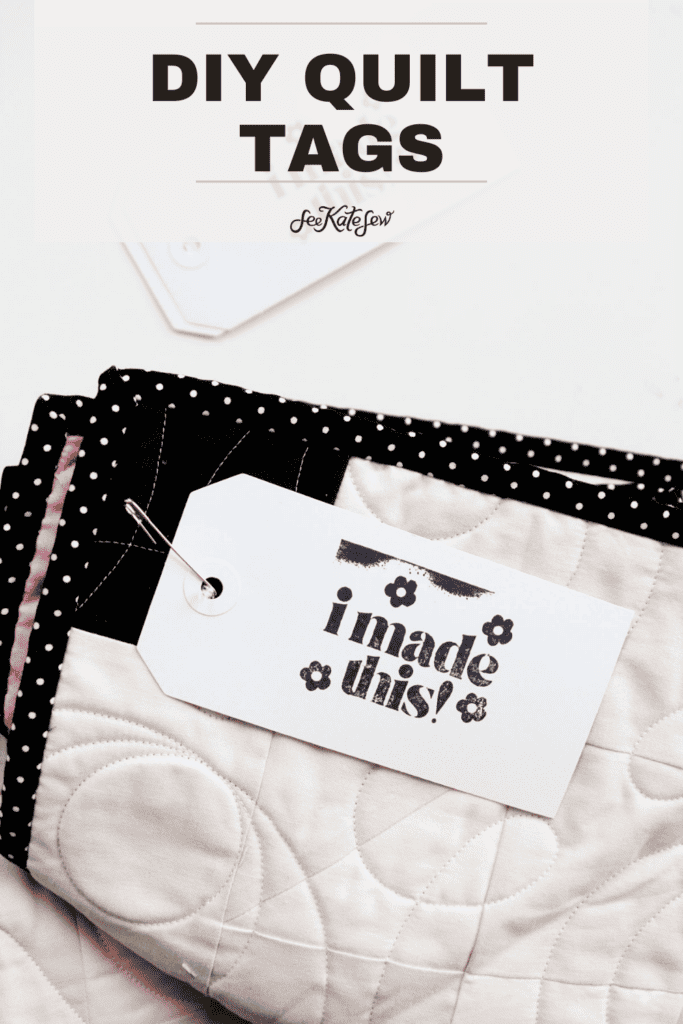
Use a fabric ink and stamp them on scraps of fabric for sew on labels – see this tutorial for more info on that! You can even stamp directly on your projects with the right fabric ink.

They just add a little something special to a homemade items and gifts.

Read my full review of the F1 Laser Engraving machine and see my engraved leather tags here.

Materials for Custom Rubber Stamps

- xTool F1 laser engraving machine (affiliate links)
- Laser engraving rubber stamp sheet set from xTool
- Wood scraps (or use wooden stamps included in kit)
- Glue, such as Tacky Glue
- Stamp pads
- Paper tags or fabric scraps for stamping

I definitely recommend the Desktop Air Purifier when you are engraving rubber, it can be pretty smelly but the purifier helps a ton!
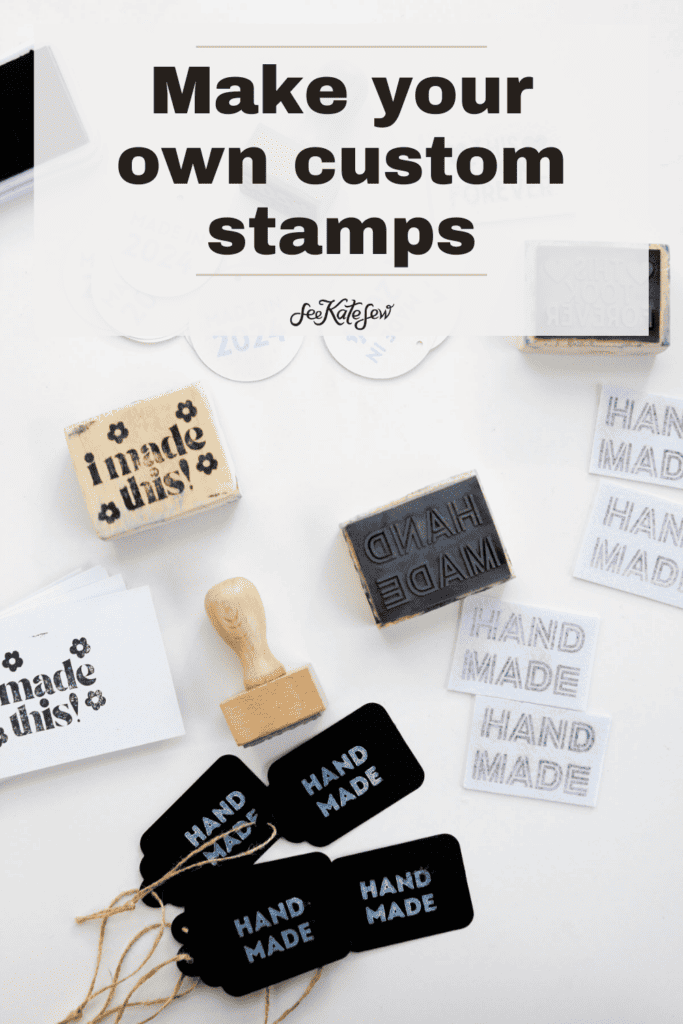
Maker Rubber Stamp Designs

I included a few designs that you can download and use for your handmade stuff! Download the designs below:
How to use the xTool f1 to make your own rubber stamps
The first step is to open your Creative Space software – this is a free program that works with the xTool machines. Click on Image in the top left corner and upload the design you want to use.
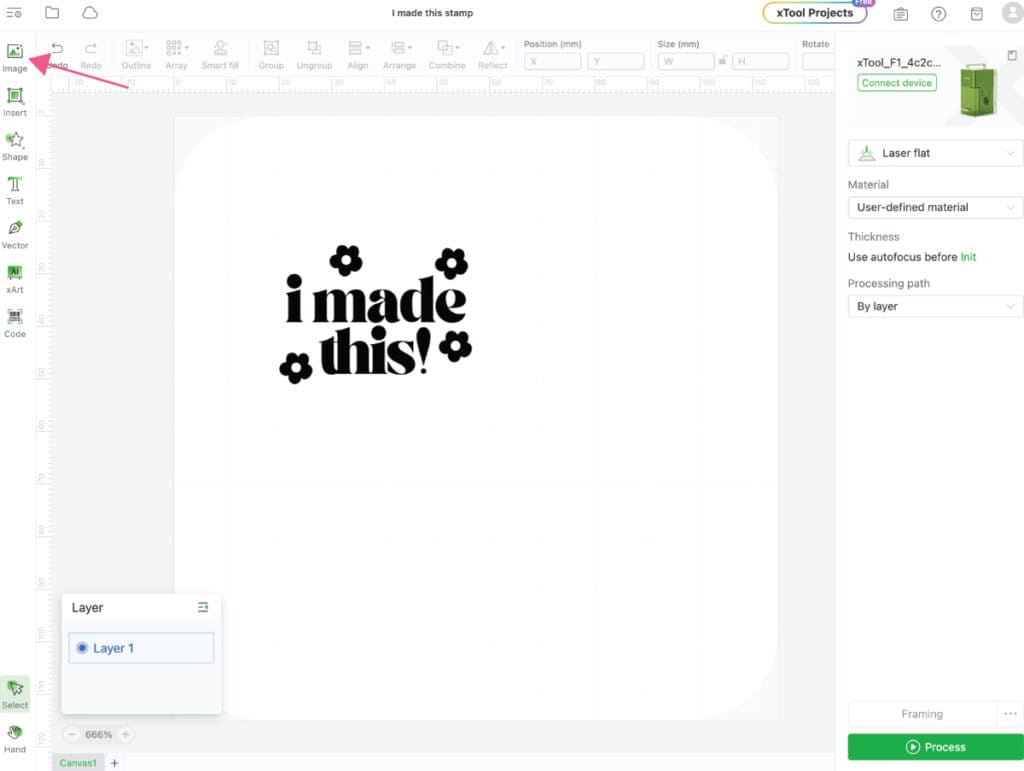
Highlight the design and find Reflect at the top of the menu. Then hit Reflect horizontally. We are doing this so the stamp engraves backwards so when we stamp it the design will be facing the right way.
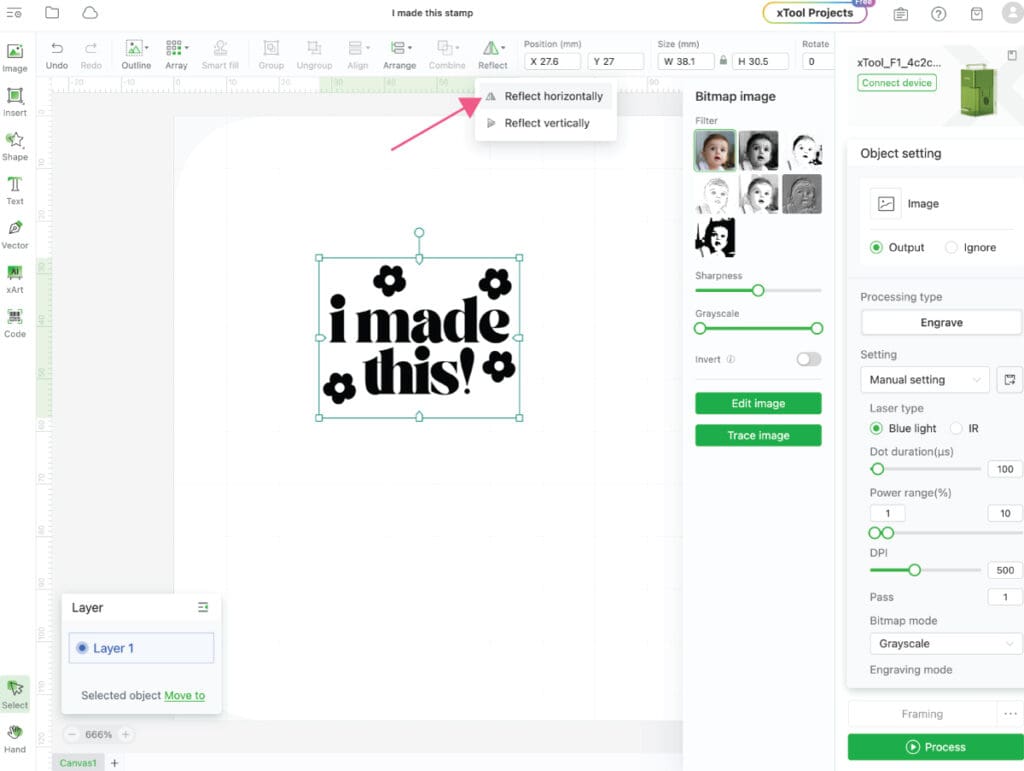
Keep the design highlighted and Trace Image.
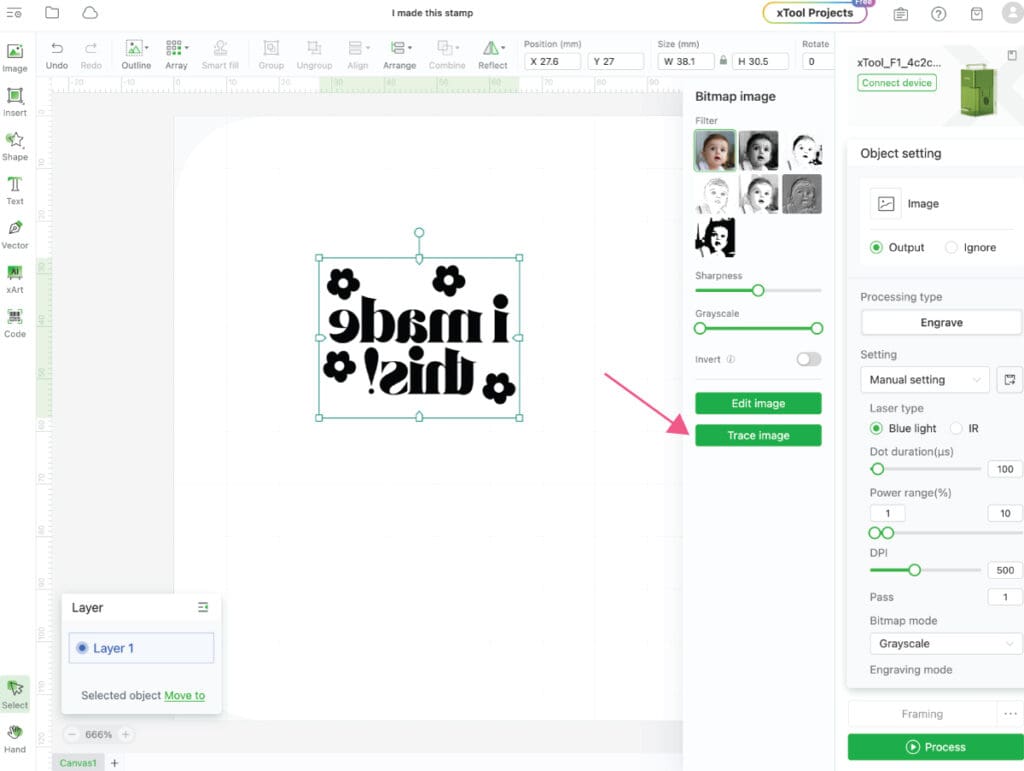
I always use the preset settings and hit Save.
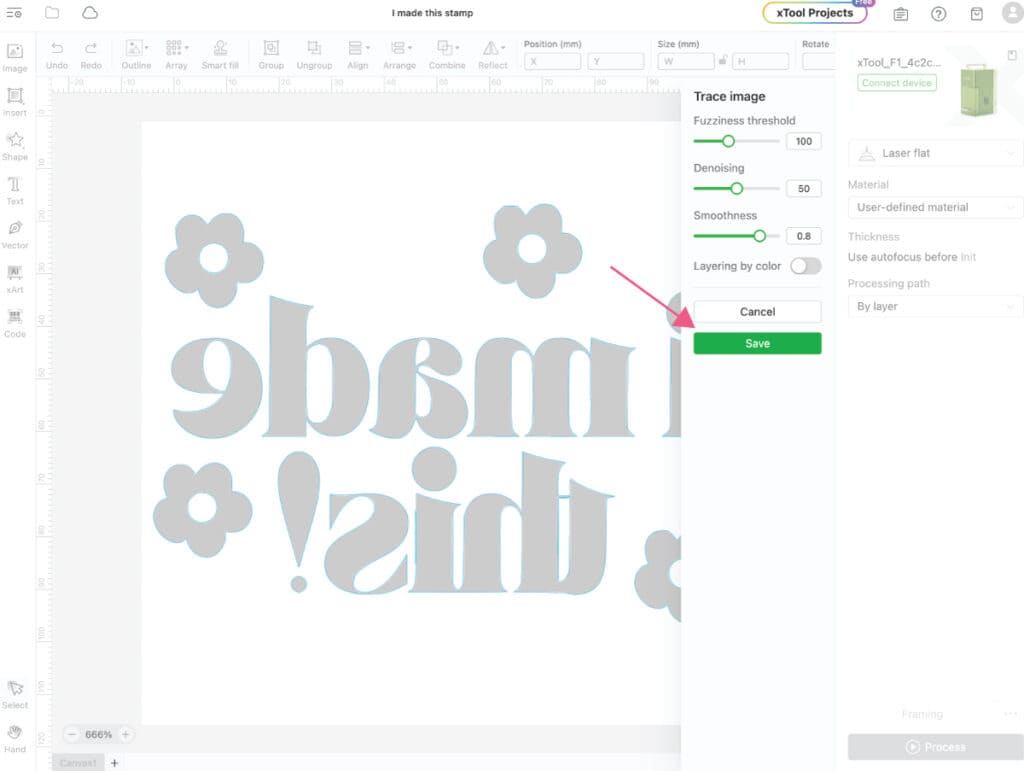
This will make a tracing of the design. You can trash the black design and just use the outline.
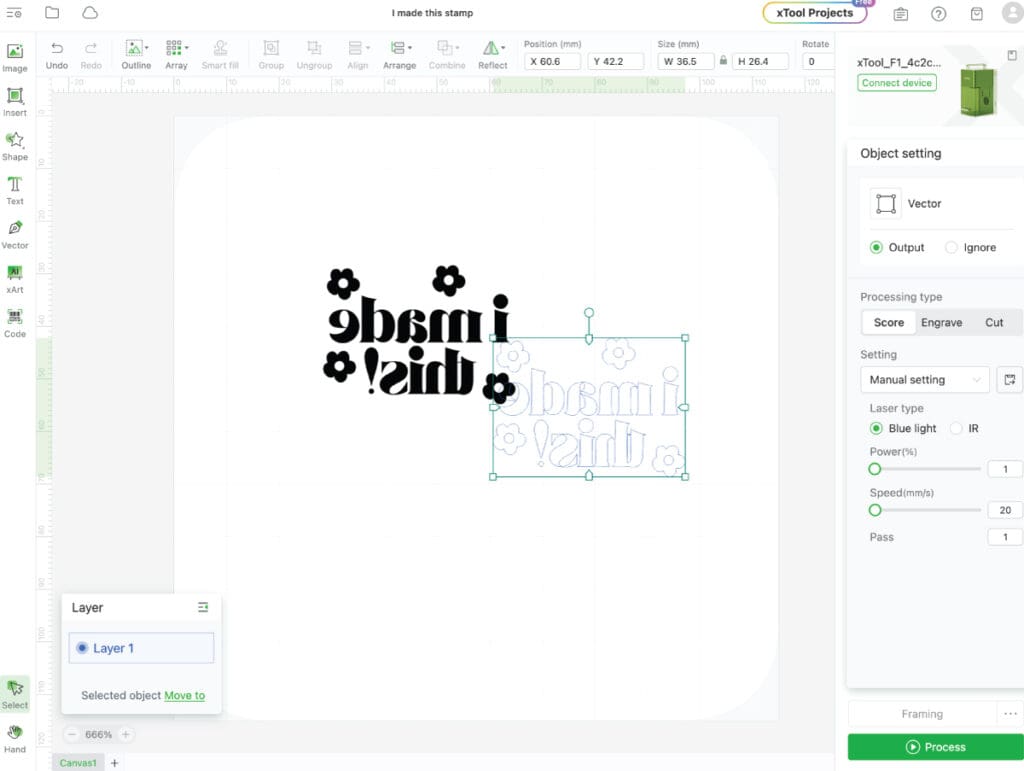
Now create a rectangle around the design.
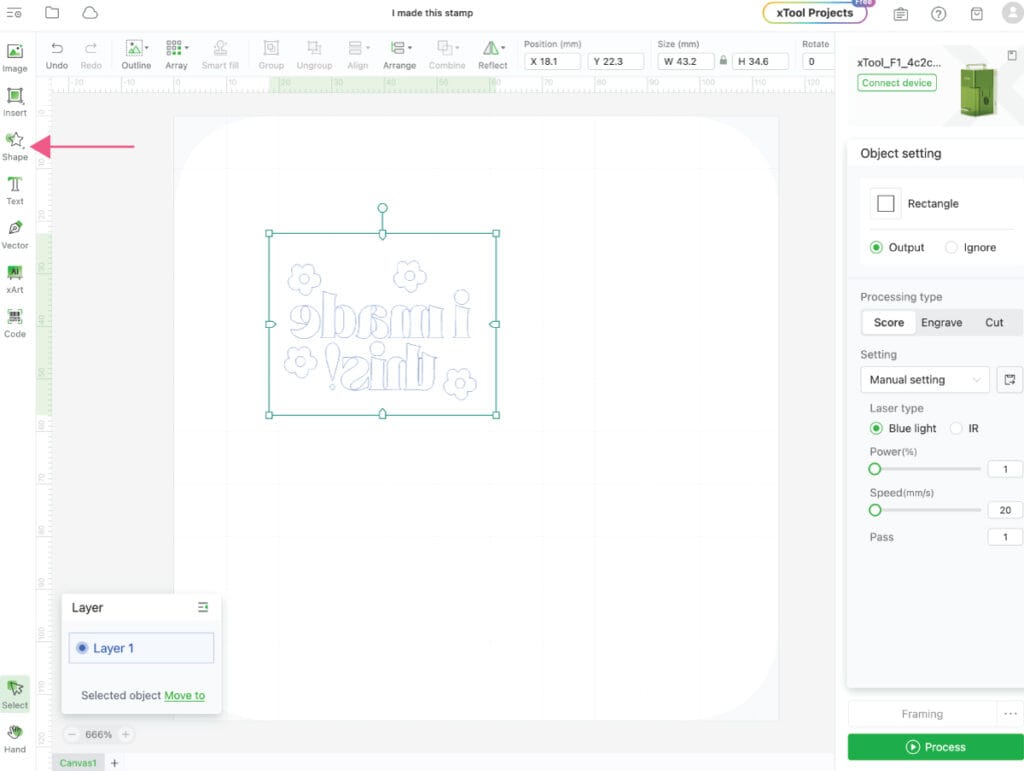
Highlight both the rectangle and the design and find Combine > Subtract at overlap.
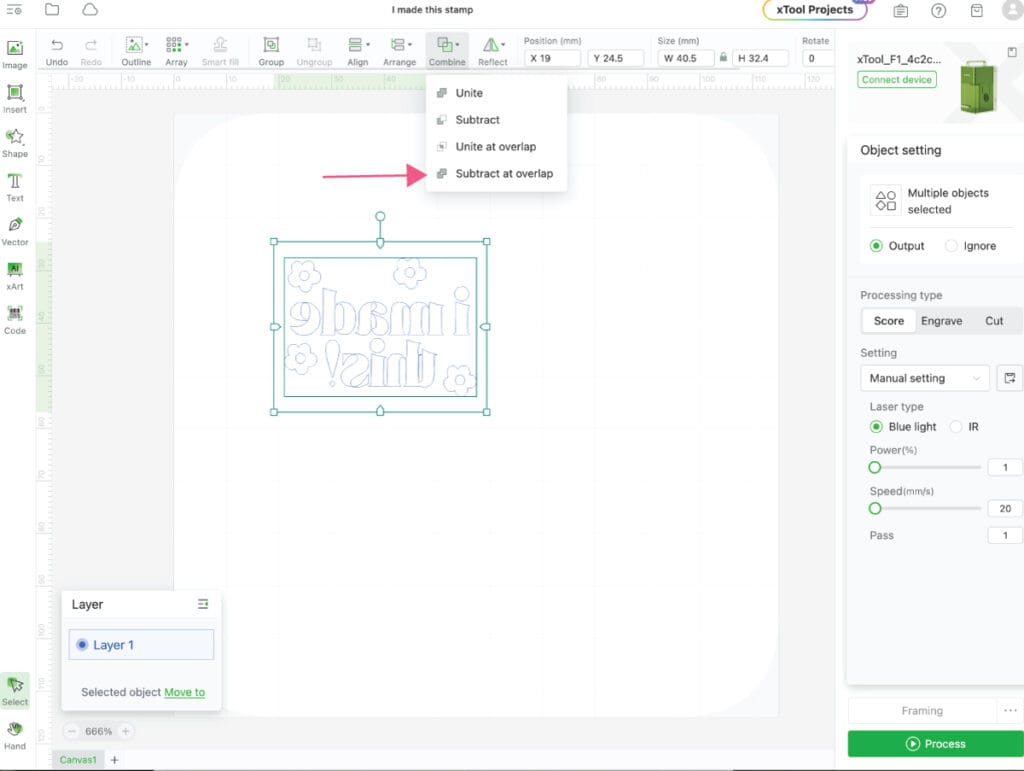
The Combine action will fill in the outside of the design. Then click Engrave at the right. The white parts will be the raised part of the stamp and the blue parts will be what the laser engraves away.
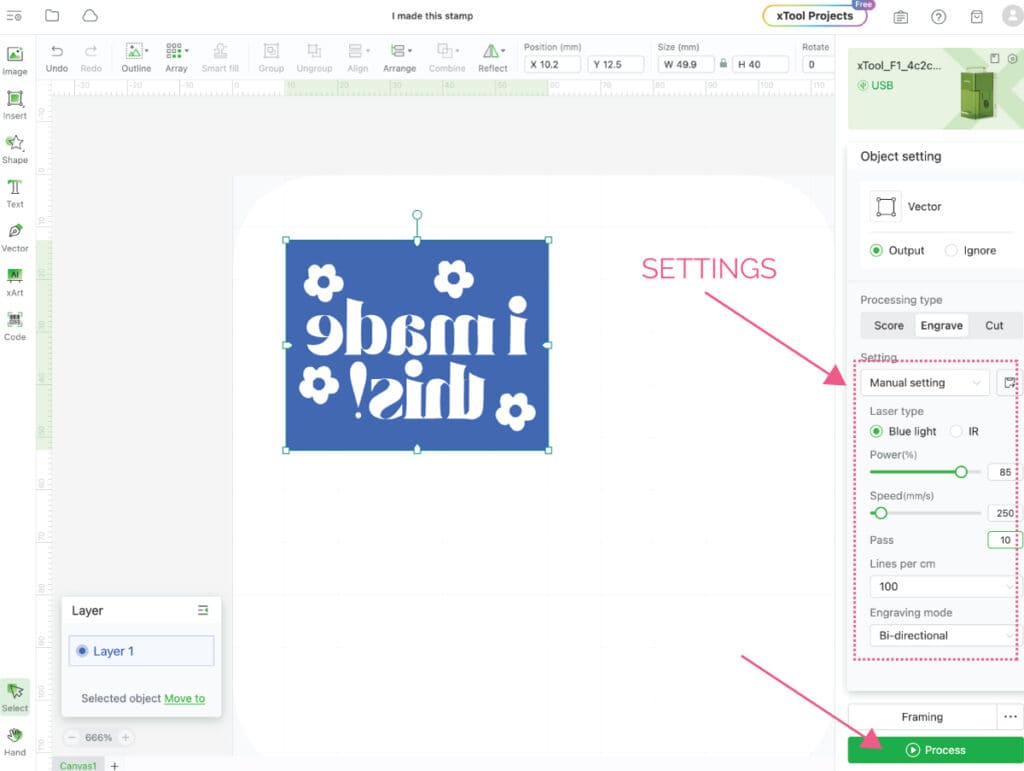
Next use the following settings on the Manual setting menu.
xTool Rubber Stamp Vector Engrave Settings
- Power: 85%
- Speed: 250
- Pass: 10
We will actually do 20 or more passes, but 10 is the max so we will just hit “process again” after each set of 10.
Use the Framing button to get an outline of the design. This light won’t hurt your hands and will help you align your material in the machine. Then pull the green shell down.

Click Process.

After the first 10 passes are done, click Process Again. DO NOT OPEN THE SHELL in between the passes. If you open it to check, things might shift a little and ruin your stamp, see below:
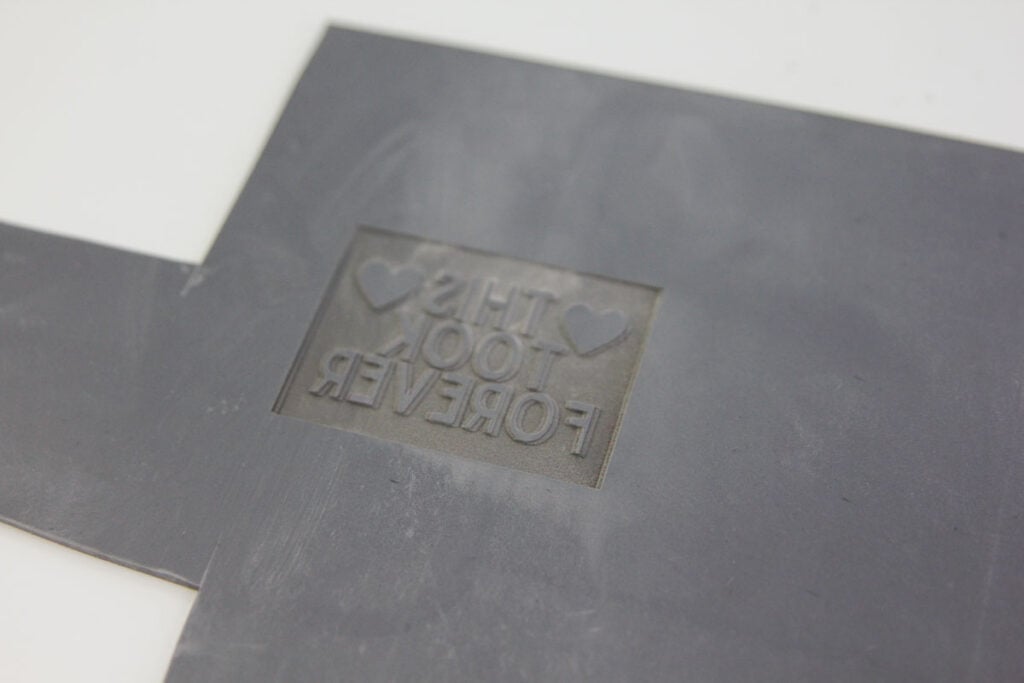
I did 20 passes on most of my stamps. If you want a deeper cut, you can do 30. Don’t do too many because you will eventually cut through the whole rubber sheet.
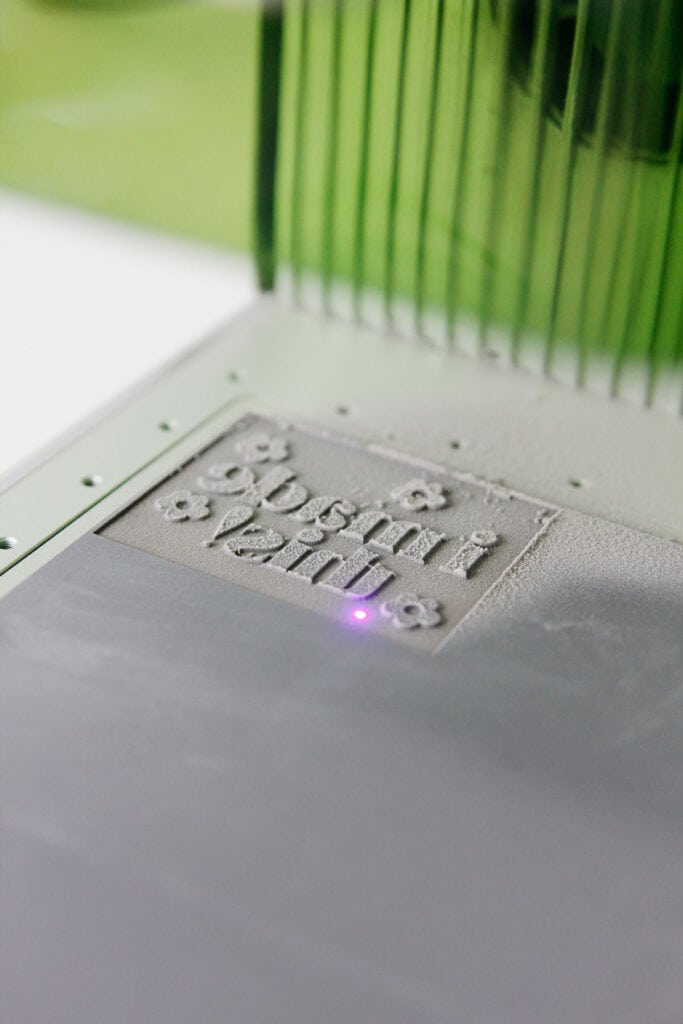
Cut your stamp around the inside of the rectangle making sure to cut off all the outer ridge. Then clean it off.

Now we will glue it to a piece of wood or the included wooden stamps, depending on the size. If you are using a block of wood, you can stamp the top before gluing the stamp to the bottom.

Glue it on and let dry.

Now stamp away!

This is a seriously satisfying project!

To see the laser engraved leather tags I made with the xTool F1, see this post!

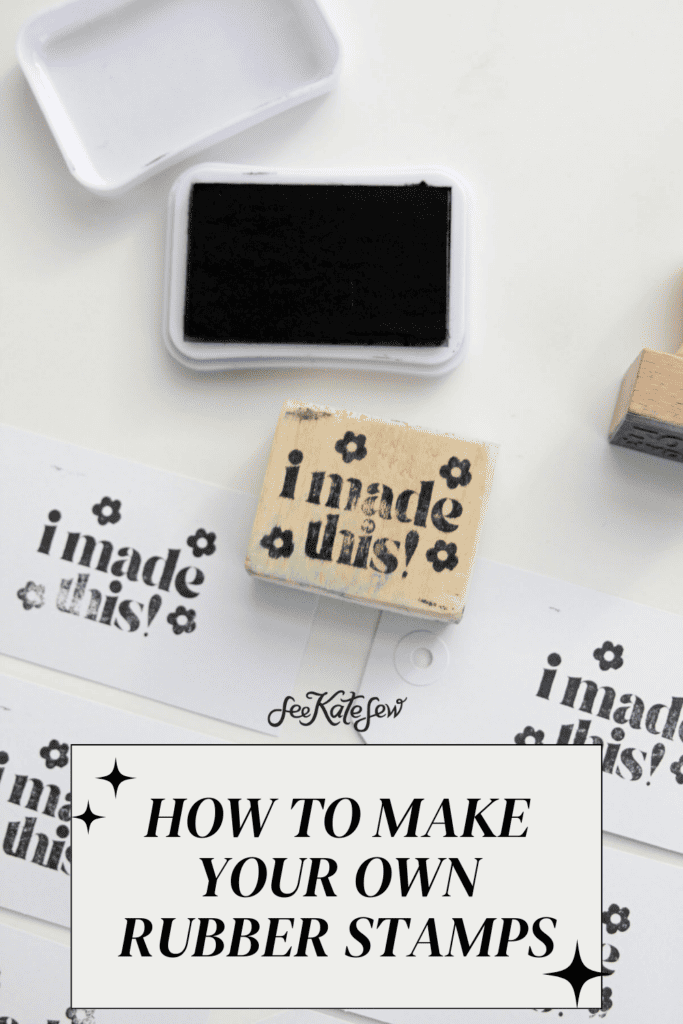
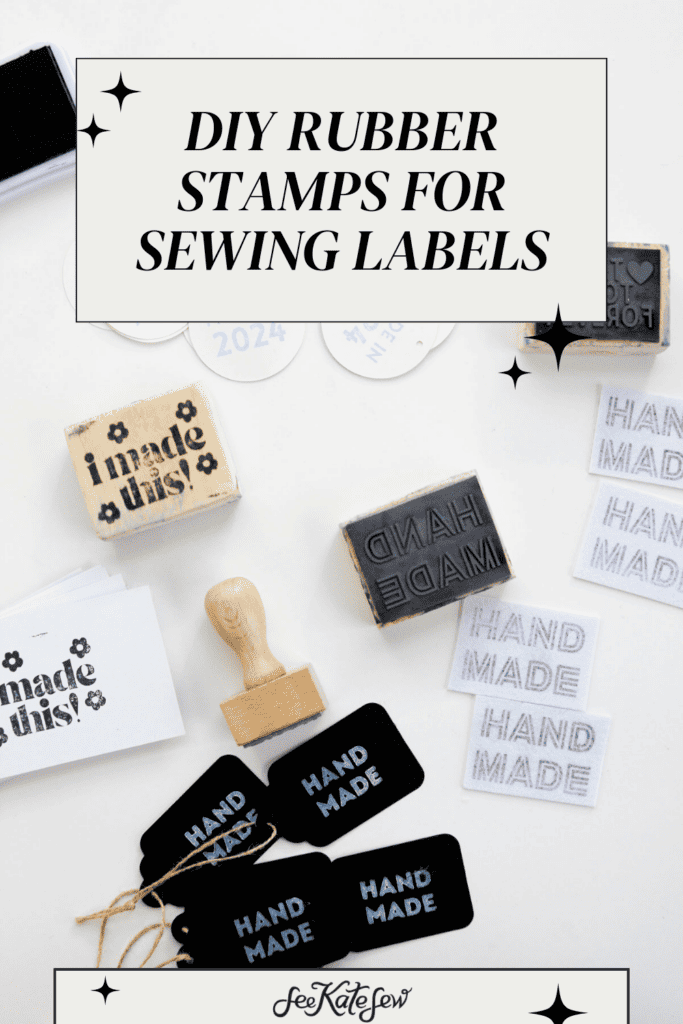







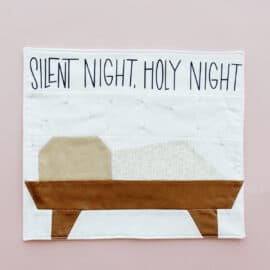

You made no mention that the engraving tool cost more than $1,500.